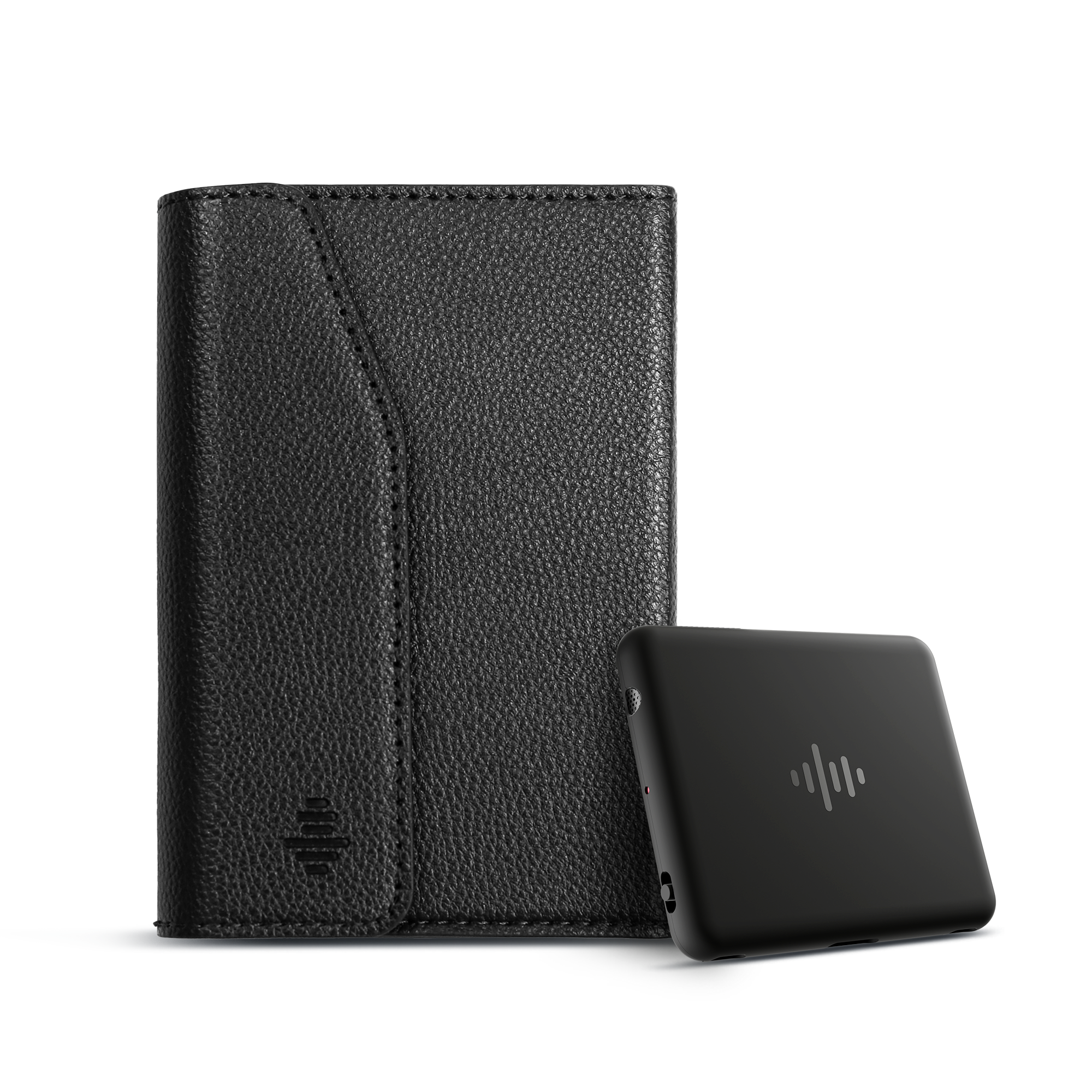Online User Guide for iZYREC
Quick Setup Guide
for iZYREC
Learn MoreSee Full Guide
for iZYREC
Learn MoreFAQ
Definitely! The device features a one-switch control for easy operation. Simply slide the switch to start recording, and slide it back to the middle to stop. It's as simple as that. Alternatively, slide the switch to the other side to initiate App Control, unlocking more advanced features and allowing for easy file syncing.
1.The device might be out of power. Please charge it for at least 10 minutes and then try again.
2.If the issue persists, the device might have encountered an error. Locate the small hole next to the switch and gently press it using a sharp object (e.g., a toothpick, needle, or pin) to reset the device. Then, try again.
P.S: Resetting will not delete any existing files on the device
1.Ensure the Voice Activated Recording (VAR) function is enabled. The recording might not initiate if sound decibels are too low. If this is the case, disable the VAR function to rectify the issue.
2.If VAR isn't activated and you're still facing issues, verify if the device is operational. If it's not functioning, please refer to the 'The device does not work' section for further guidance.
In Voice-Activated Recording (VAR) mode, the device starts recording when it detects sounds above 45dB within its range. During quiet periods, the microphone goes into standby, skipping silent intervals. This not only conserves battery life but also avoids recording unnecessary silences.
Please identify the issue you're facing and follow the corresponding solution:
1.The App can't detect the recorder
-Ensure the switch is slid to the 'App control mode' position and that the white light remains on.
-Ensure Bluetooth is activated.
-Ensure Wi-Fi or mobile data is enabled.
-For Android users, please enable 'Location' as required by the Android system.
2.Tapping on the SN number results in continuous spinning without any action.
-Close the app, turn off the recorder, and retry after a minute.
3.If the above solutions don't work:
-The device might have encountered an issue. Locate the small hole next to the switch and gently press it using a sharp object (e.g., a toothpick, needle, or pin) to reset the device. Then, attempt the desired action again.
STILL NEED HELP?

Email Us

Call Us

Live Chat
Please click Messenger button
in the bottom right corner.