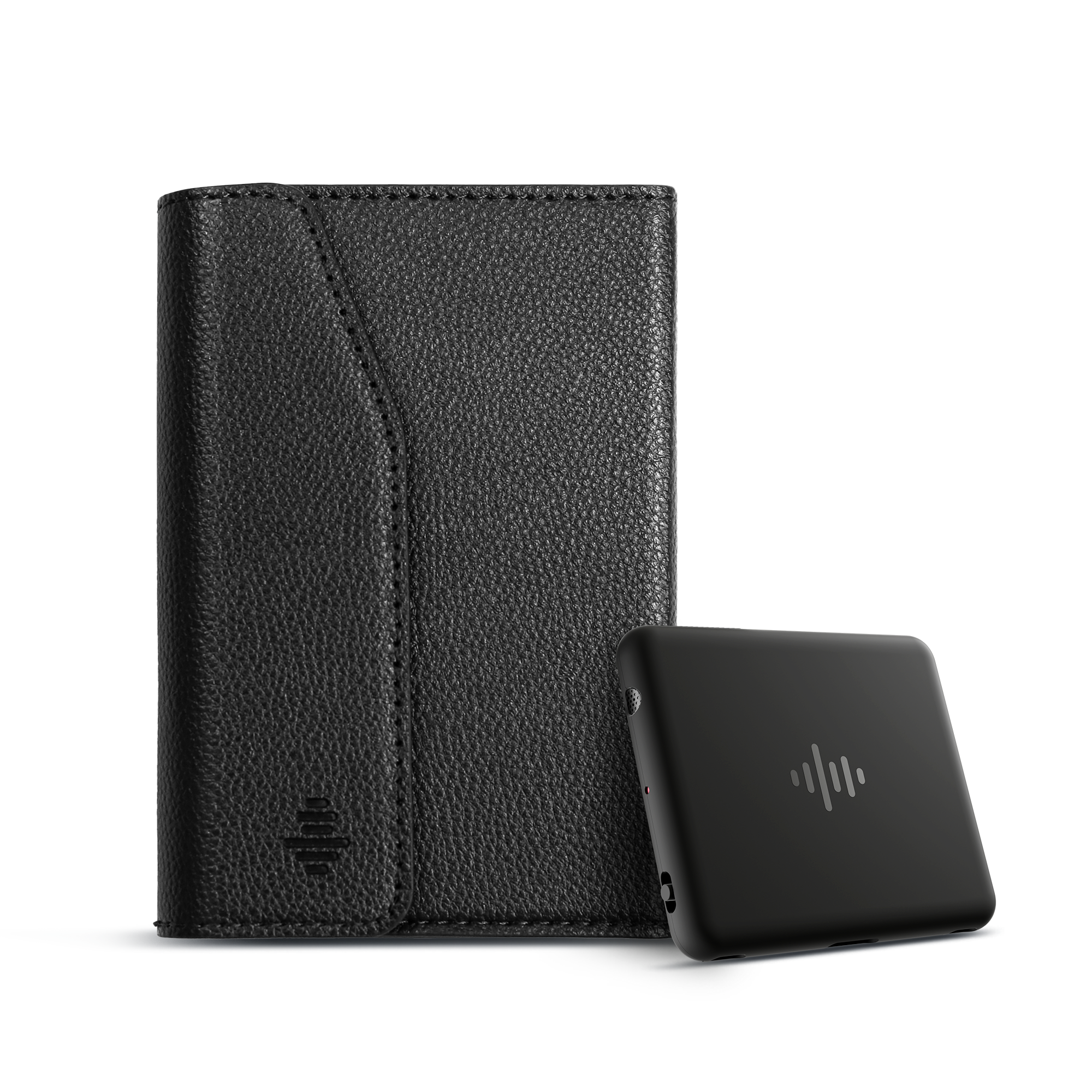Online User Guide
for iZYREC
Quick Setup Guide
for iZYREC
Learn MoreSee Full Guide
for iZYREC
Learn MoreFAQ
Definitely! The device has a one-switch control and can work on its own. You can slide the switch to start and finish recording by sliding the switch back into the middle. Simple as that. Or slide the switch to the other side to start App Control to unlock more advanced features and sync files easily.
1. The device may be out of power, so please charge it for at least 10 minutes and try again.
2. If it still doesn't work, the device may be crashed. Please find the small hole next to the switch, then prick it with something sharp ( such as a toothpick, needle, or pin) to reset the device and try again.
P.S: The resetting process will not delete the existing files.
1. Please check if the Voice Activated Recording (VAR) function is on, since the recording may not start if the sound decibels are too low. In that situation, please turn off the VAR function to avoid this problem.
2. If the VAR is not on, please check if the device is still working. If not, please follow the steps in 'The device does not work'.
Voice-activated recording (VAR) means when you start recording in VAR mode; the microphone sensor will begin recording once sounds are over 45dB in the device's range. During silent moments, the microphone will enter standby and skip recording silence, extending the recording battery life greatly and avoiding silences.
Please identify the situation you are experiencing and follow the recommended solution to resolve the issue.
1. The App can't find the recorder
- Please make sure you slide the switch to the App control mode position, and the white light is always on.
- Please make sure the Bluetooth is on
- Please make sure that Wi-Fi/ data is on
- If it's an Android phone, please turn on the Location as requested by the Android system.
2. Tap on the SN number and it keeps spinning. Nothing happens.
- Please close the app and turn off the recorder and try again in a minute.
3. None of them works.
- The device may be crashed. Please find the small hole next to the switch, then prick it with something sharp ( such as a toothpick, needle, or pin) to reset the device and try again.
STILL NEED HELP?

Email Us

Call Us

Live Chat
Please click Messenger button
in the bottom right corner.